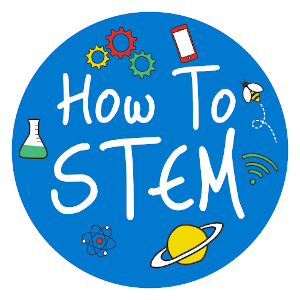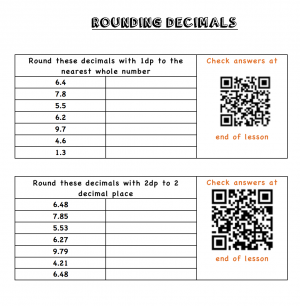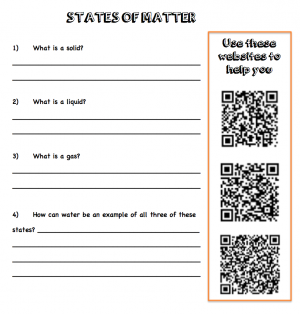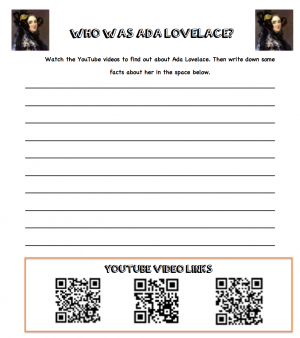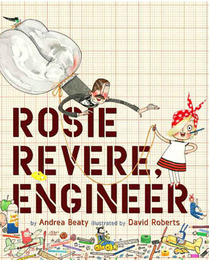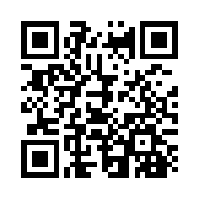Nowadays QR codes can be found everywhere. We see them on websites, flyers, packaging, adverts, in restaurants and shops… the list is endless! We’ve got some great ideas for how you can bring them into your classroom. Try them out and we think you’ll agree that QR codes provide an exciting and memorable way to bring learning to life.
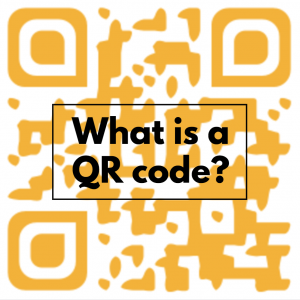
QR code stand for quick response code. These nifty little codes originated in Japan but can now be found all around the world. Simply scan the image using your smartphone or tablet and it will take you to a specific digital destination. This might be an app, website, text message or audio message. In fact, why not go on a quick QR search around your classroom and see how many examples of these codes you can find nearby?

In order to get started with the following activities you will need two important bits of technology; the tools to create a QR code and an app to scan the code with.
QR code generator: In order to create QR codes, we recommend using http://www.qr-code-generator.com/ This website is free to use and gives you the option to link your code to various digital destinations such as a website, PDF, image, MP3 or text. Remember to make sure your code is ‘static’ so that the destination is fixed. Other QR generating websites offer the option of customising and changing the colour of your QR code. Be aware that darker codes on a lighter background scan best.
QR code app: Free apps such as QRbot can be downloaded via a smartphone or tablet device to enable you to scan and read QR codes. Some apps also offer additional functions such as keeping a log of the QR codes that were scanned or being able to generate QR codes.
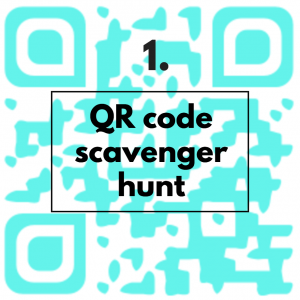
Our first activity is guaranteed to increase children’s engagement and will keep them talking about it long after the lesson has ended. What’s more, it can easily be adapted depending on the lesson purpose. Simply generate your QR codes and hide them around your classroom, ready for your class to find and scan. Essentially, any lesson can easily be turned into a QR code scavenger hunt. For example, a maths lesson on identifying types of angles can become an exciting STEM challenge by generating each angle as an image on a QR code. Your class will love moving around the classroom to find and identify the angles and can record their answers in their books.
Another idea is for the QR codes to contain quiz questions related to an area of study. This can be achieved by using the ‘text’ option on your QR generator. Once scanned, children should write their answer to the question before moving on to scan the next one. Alternatively, the QR codes might contain answers to a list of pre-prepared questions. Children should match the question to the answer, recording them in their books.
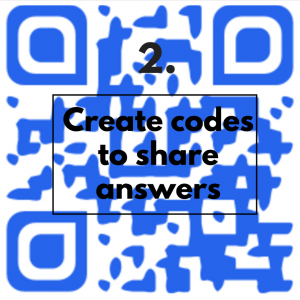
Our second QR code activity is also extremely versatile and can be adapted to suit most lesson activities. The purpose is to create QR codes that will help children to complete their work. We’ve seen this activity used in lots of different ways. For example,
- To provide answers to lesson activities (see image 1). Once children have completed their work, they simply scan the code to find the correct answers. This not only provides them with instant feedback but also saves the teacher lots of marking time!
- To link children to websites that will help them with their work (see image 2). We all know how long it can take children to type a web link into google. By scanning the QR code, children are instantly transported to the correct website and can use the information to help them with their work.
- To link children to relevant YouTube videos (see image 3). Learning about an inspirational stem person? Why not link the children up with pre-chosen videos about their achievements, giving them time to scan and watch the videos. They can then use their new knowledge to create fact files, posters etc.
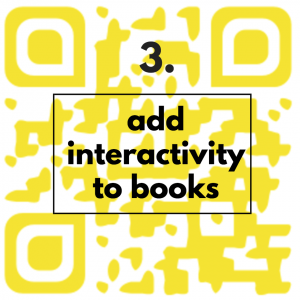
Adding QR codes to books is a great way for children to ‘go beyond the text’. Taking the book ‘Rosie Revere, Engineer’ as an example, the QR codes below could be inserted into the front of the book. The first links to a short YouTube video designed for children, entitled ‘What is an Engineer?’ The second links to a website full of engineering activities that could be linked to this book. Why not add some QR codes to some of the books in your classroom to help your class learn more about some of the themes in the book?
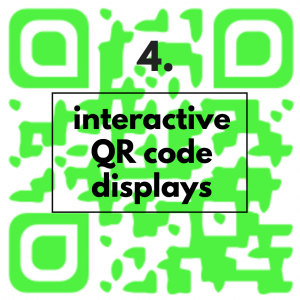
QR codes also serve as a great way to make your classroom displays more interactive. Codes can be generated to link the reader to relevant books, websites and videos. They can also provide answers to questions on the display. A quick image google search should provide you with plenty of inspiration. Children will enjoy scanning the codes and interacting with the display.
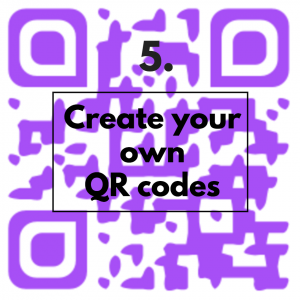
Instead of the teacher doing all the work, why not hand the power over to the children? Creating QR codes is a great learning opportunity for your class, helping them to understand more about web links, video url’s and QR codes. Challenge them to come up with their own QR codes to add to a classroom display or insert inside a book.
We’d love to hear about how you have been using QR codes in your classroom. Add your comments below or share your thoughts with us via our Facebook and Twitter pages.