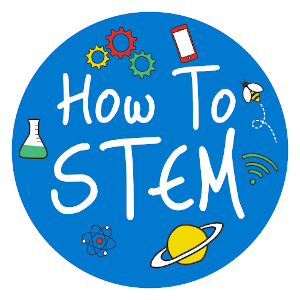“Education is our passport to the future, for tomorrow belongs to the people who prepare for it today.”
– Malcolm X
In the fast paced digital world in which we live, barely a week goes by without the release of a new device or app. The children of today have grown up with this digital revolution and rely heavily on technology for entertainment, communication and information. As we look ahead it would be foolish to underestimate the impact that technology, automation and artificial intelligence will have on the future workplace. From driverless cars to robotics, the world is changing fast. The question is:
Are we teaching children the the skills they need to prepare them for the technological advances of the future?
Plus, with school budgets stretched to the limit, how can we provide forward-thinking technology education on a budget? We’ve put together a few ideas linked to the world of robotics…

Bee-Bots
These colourful programmable floor robots are a great way to teach directionality, programming and sequencing and are perfect for the 5-11 age range. A great way to begin is by marking out simple routes for the Bee-Bot to follow. For example, try sticking masking tape onto carpet to create a maze. Once children have got to grips with this, challenge them to devise and program and debug their own more complex routes. Currently retailing for £57.94 here on Amazon.co.uk

Lego Mindstorms
This educational program helps children to design, program and control robotic creatures, vehicles, machines and inventions. Lego is combined with programmable brick, motors and sensors, so you can make your creations walk, talk, grab, think, shoot and do almost anything you can imagine! These kits are on the pricier side at around £270 here but once purchased can be used again and again.

Lego WeDo
This resource is developed for primary aged children as an introduction to control technology and programming using robotics. The software is clear and intuitive for young children and comes in the form of an app. Click on their website here to find out more and download sample software and curriculum packs for free.
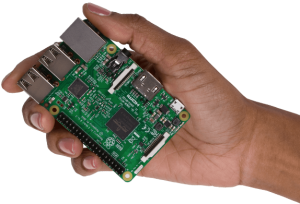
Raspberry Pi
This is a small, affordable computer that you can use for programming. Use it to learn to program with Scratch. You can kit yourself out with a Raspberry Pi here for around £36. Then head to their website to learn how to use this device in the classroom and take advantage of their free online training.

Sphero
These ping pong ball sized robotic balls can be controlled by an app and can even use facial recognition technology to drive the ball. They contain LED lights to allow them to glow many colours. The app is quick and intuitive for children to use. They’ll love navigating their Sphero around mazes and obstacles. Currently retailing for £49.99 here on Amazon.co.uk

Vex Robotics
Each kit comes with step-by-step instructions to build and program your robot. Kits include robotic arms, catapults and zip flyers. Each kits varies in price with the hydraulic robotic arm (pictured) currently retailing for £33.49 here on Amazon.co.uk

Scratch
Scratch allows the user to program their own interactive stories, games and animations. These programming skills are likely to come in hand in the future as the ‘language of robotics’. What’s more, you can connect and program hardware such as Raspberry Pi and Lego Mindstorms through Scratch. If you’re not already familiar with this fab free software then click here to find out.

Nasa Robotics
The Nasa Robotics website is full of fantastic free resources for educators and children. This includes lesson plans and examples of how robots such as the Mars Exploration Rover have been used in space. Check it out here.